
Many organizations in Kenya are using ArcGIS Pro or ArcGIS Enterprise for GIS analysis and map production. A fair share of them don’t use ArcGIS Online and miss out on its exciting features and capabilities. Let’s take a closer look.
ArcGIS Overview
Esri has released several GIS & mapping products under the ArcGIS brand name. This includes ArcGIS Enterprise a server-based solution, and ArcGIS Desktop a suite of products that can be deployed on a desktop. When you buy an ArcGIS Desktop license, you get access to ArcMap and ArcCatalog, ArcGIS Pro and ArcGIS Online.
ArcMap and ArcCatalog are legacy products that remain popular due to their widespread use. ArcGIS Pro is Esri’s next generation GIS with more extensive capabilities and enhanced performance. Give it a try if you are still using ArcMap and ArcCatalog.
ArcGIS Online is Esri’s software as a service (SaaS) solution that runs on any device with an internet connection. It gives you a complete GIS solution and integrates with ArcMap, ArcCatalog and ArcGIS Pro.
In Kenya ArcGIS Online has not been widely embraced. It requires a current ArcGIS Desktop license, and this is a challenge for organizations that don’t have an annual GIS budget. The lack of good internet connectivity could be another constraint, especially in remote areas.
I do believe that the benefits of ArcGIS Online easily outweigh the constraints that you are facing. In the next section we’ll give you 5 reasons why you should start using ArcGIS Online today.
1. Easily Share Content
Once you have created a beautiful map or an insightful analysis you might want to share it with your co-workers, other organizations and perhaps the public. ArcGIS Online makes this easy by sharing content at the following levels:
- Owner – content can only be accessed by the person who created it
- Organization – content can be accessed by all members of the organization
- Everyone (public) – content can be accessed by people outside your organization

In addition, you can share your content with the members of a group, such as a department or project team. Groups can even incorporate ArcGIS Online users from other organizations, which is ideal when you’re working with the same data.
2. Get a Cost-Effective Solution
ArcGIS Online provides a complete GIS solution that satisfies the requirements of most organizations. Since the solution runs in the cloud you don’t need to invest in ICT infrastructure and only require good internet connectivity. Licensing fees are also low compared to ArcGIS Enterprise and adding ArcGIS Pro licenses is optional.
ArcGIS user types are assigned to named users within your organizations based on the GIS tasks that they perform. For example, the Field Worker user type can be assigned to a field data collector, while the GIS analyst is assigned the Advanced user type and provided with an ArcGIS Pro license. This not only reduces licensing fees but gives you control over who can do what.

3. Accessing Community Data
ArcGIS Online give you access to tons of data from Esri, Esri partners and the Esri user community at no cost. The ArcGIS Living Atlas of the World provides a wide collection of basemaps and imagery that can be used as a backdrop to your own GIS data. It also gives access to authoritative national demographics and statistics for decision-making.
Recently Esri added a global land use/land cover map derived from Sentinel-2 imagery at 10m resolution and one can access weather and traffic data in near real-time. You can search content shared by the ArcGIS community and might find the rivers and lakes that you have been looking for.

4. Building and Using Apps
You might have worked with ArcGIS Pro or ArcMap, but ArcGIS Online comes with an impressive collection of ready-to-use apps that serve a multitude of use cases. Most apps are light-weight and geared towards a particular GIS role such as a field worker, a GIS developer, or a GIS manager.
Depending on who uses it and where it is being used, and can be classified under the following categories:
- Field apps – these apps are used for navigation and exploration, field data collection, and management of a mobile workforce.
- Office apps – these apps are used in the office for the management, analysis, and visualization of geospatial data.
- Community apps – these apps are used to engage communities around geography through crowdsourced data collection and the dissemination of geo-information.
- Developer apps – these apps are used by GIS developers to build custom web and mobile apps for end-users in support of their work.
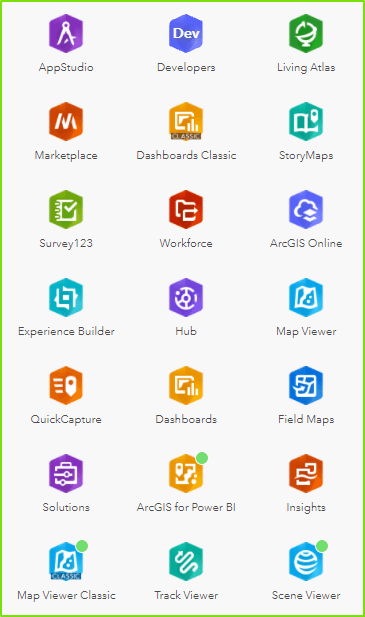
The number of different apps could feel overwhelming so here are a few starting points:
- Use Survey123, Field Maps or QuickCapture for field data collection. You could use Field Maps or QuickCapture to collect field-based assets and Survey123 to conduct a consumer survey.
- Use Dashboards, ArcGIS for Power BI, or Insights to get insights from your data. Power BI is a good option if you need to integrate your GIS data with other business data. Dashboards and Insights offer similar functionality, but Dashboards is geared towards presentation while Insights has wider options for analysis and visualization.
5. Data Management, Analysis and Visualization
As mentioned earlier, ArcGIS Online offers a complete GIS solution. Hence, it allows you to manage your GIS data, perform analysis and create compelling visualizations. ArcGIS Online has some exciting features that can’t be found in other ArcGIS products.
- ArcGIS Online allows you to create a hosted feature layer from a template, an existing layer, or a URL endpoint. There are templates for a large variety of industries to get you started with your GIS projects in no time.

- The classic map viewer has an extensive perform analysis menu which can be used to perform various types of distance and overlay analysis. You can also aggregate and manage your data and find hotspots and outliers in your data.

- With the new map viewer. you can style your map layers with a variety of drawing styles. You can also add cartographic effects, interactive pop-ups, labels, and charts to come up with compelling visualizations that bring your data to life.

Way Forward
If you have access to ArcGIS Online start using it right away. In case you don’t have access, sign up for a free trial or contact us for getting back on ArcGIS maintenance.
You might also enjoy reading the following blog posts:
